Please use our eyeson Quick Test
You can test your audio and video with eyeson before joining a meeting to ensure everything is working properly.
The steps below walk you through this process:
- Visit https://app.eyeson.team/quicktest/
- Click the Start Test button
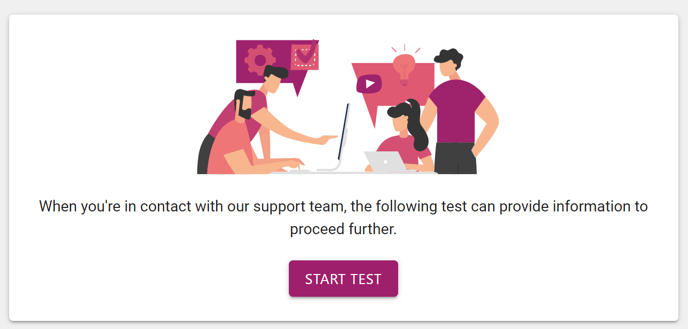
- Choose the devices you want to check
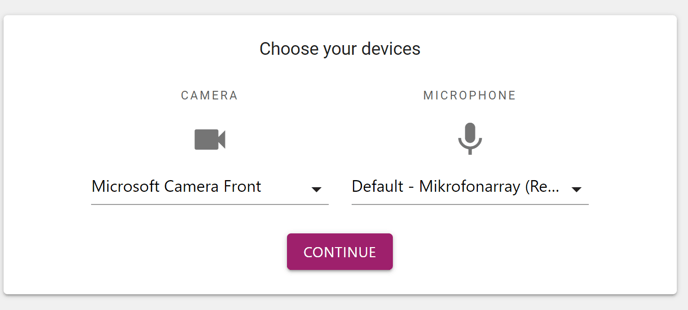
- The page will display a window to test your speaker, microphone, Internet, and eyeson features. In the best-case scenario, when all your devices, the Internet, and features are working fine with this browser, you should see this picture:
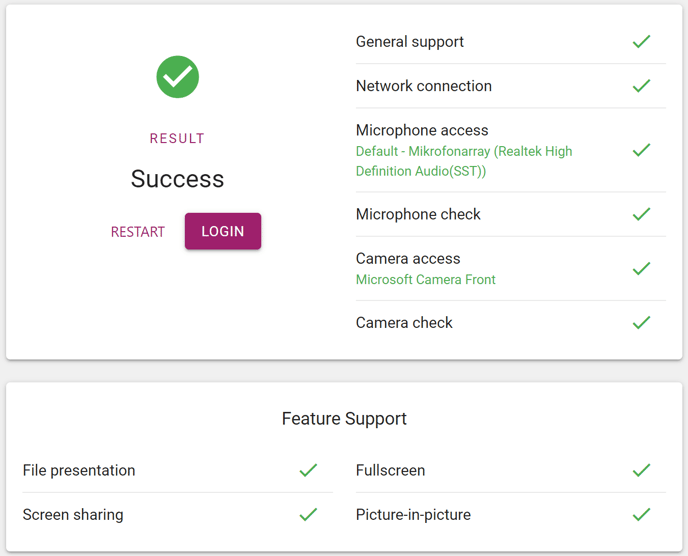
Test Results:
- In case you are experiencing any issues with your audio/video, a message will be provided with troubleshooting tips. For example:
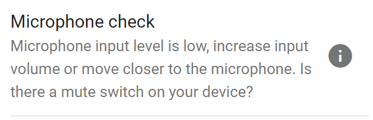
- In case your Internet speed doesn't satisfy the environment requirements for the use of eyeson, here is what you can do:
- try to enter the meeting with the camera off
- enter the meeting via Audio-Only Mode
- deactivate VPN in order to communicate via the private network instead of via the company network (if applicable) - In case some of the features do not work, open the page in another browser. Read our article on which web browsers are supported by eyeson.
Still can't find a solution?
Please send us your Quick Test results directly from the Quick Test page using the Support-Button, and we will get back to you. If you should need help as soon as possible, please feel free to additionally contact our support team.