What are the environmental requirements for the use of Eyeson?
Find out More About the Network Environment Needed for Eyeson
What can you do if the connection is poor?
Video conferencing on the Internet can sometimes be unstable, depending on the nature of the network or how busy it is. Eyeson automatically adapts the bandwidth for a connection and, if necessary, reduces the quality of the video. If that is not enough, here are some more tips:
- Browser refresh? Open the link again
- Network: possibly deactivate VPN to communicate via the private network instead of the company network
- We recommend Google Chrome on the PC and also on the MAC - with the exception of iPhone / iPad, please use Safari there (iOS).
- Make sure that the camera, microphone, speaker, etc., are not blocked by parallel-opened Skype, Zoom, MS Teams, or other browser tabs.
- With Bluetooth devices: Make sure that they are connected to the PC used for the Eyeson meeting and not to the phone next to it.
- Video “freezes” and audio is disturbed? Try turning off the camera
- Network: If the connection is bad, possibly "refresh" the browser and reconnect with Audio Only
- No Audio? Please check if there is an on/off switch for your microphone built into the cable of your headset
The Detailed Explanation
Eyeson is a WebRTC / WebSocket-based system. The Eyeson communication clients—web browsers and mobile apps—connect to the Eyeson server and cloud infrastructure and establish different connections on different ports and protocols for registration, call signaling, and real-time audio/video streaming.
The Eyeson core video technology provides a single-stream transcoding multi-speaker video streaming unit (Eyeson Cloud MCU+), a virtual meeting room instance started in the cloud on demand when a meeting starts.
For a quick try, you can use free independent test tools for real-time communication to verify whether your network is suitable for use with Eyeson.
Here is an example:
https://packetlosstest.com/
Choose packet sizes with around 1400 Bytes, 50 pings and acceptable delay of 400ms to test
Use our Eyeson test tool
The Eyeson test tool checks your client setup and gives a detailed report. Find out in a few seconds how your setup is prepared for using Eyeson.
https://app.eyeson.team/quicktest/
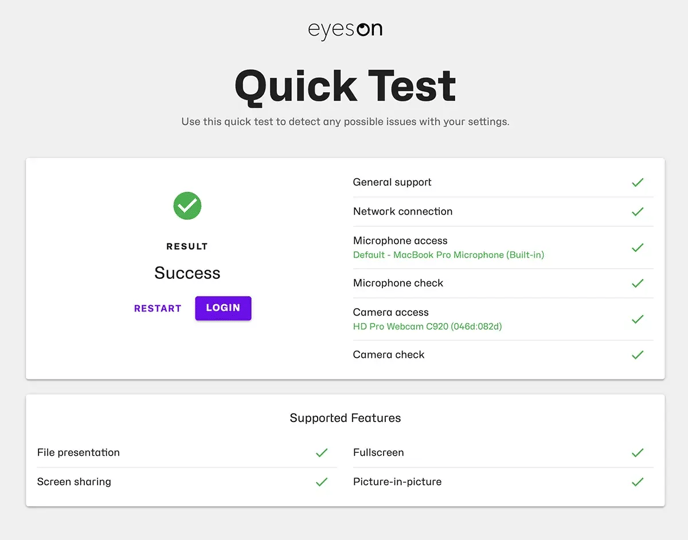 Also, with this test, you can generate detailed logs in case of any failure to get better support from our support team when you reach out.
Also, with this test, you can generate detailed logs in case of any failure to get better support from our support team when you reach out.
Environment Requirements for the Use of Eyeson
For each communication client, a minimum bandwidth of 1.5 Mbit/s for upload and 1.5 Mbit/s for download is required. The bandwidth required must be multiplied by the number of simultaneously active clients within the same network.
Please note: If 2 clients are connected to the same network at the same time, the minimum bandwidth needed is 3 Mbit/s upload and 3 Mbit/s download. It is recommended that preferred traffic be allowed for real-time communication connections.
Packet loss in the network connection during active communication between the communication clients has to be less than 2%.
Please note: Higher packet loss than 2% can cause pixel errors, frozen video images and in the worst case connection loss. Video connection algorithms additionally use packet loss information to downsize video quality in order to keep the video connection active with lower bitrates and resolutions running with lower quality.
Jitter in the network connection during active communication shall be less than 400ms.
The CPU usage of the used hardware platform shall be less than 80% (maximum) during an active connection. Make sure that you close other applications in case your hardware does not provide sufficient processing power.
Please note: Higher CPU usage than 80% can cause pixel errors, frozen video images, and in the worst case, connection loss. Video connection algorithms also use CPU usage values to downsize video quality in order to reduce CPU usage with lower rates and resolutions, running with lower quality.
The Internet connection shall allow direct UDP communication between all real-time streaming system components.
The network environment shall be configured so that a TCP proxy connection is NOT needed. The eyeson communication software additionally supports TCP and UDP TURN relay streaming connections, but this causes a deviation from ideal real-time communication conditions. For this reason, the requirement is that TCP and UDP TURN RELAY connections shall be avoided by network and firewall configuration as far as possible.
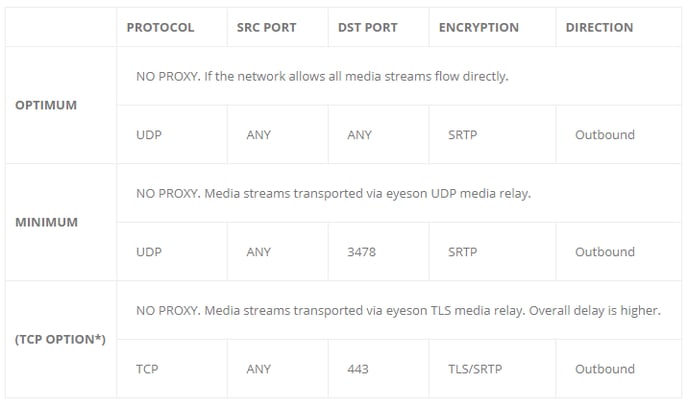
(TCP option*) Is not recommended, but possible for networks that do not allow UDP communication in general.
Minimum Required Streaming Setup
For best streaming performance (in terms of bandwidth and latency), UDP traffic should be allowed to any destination. If that is not possible due to, e.g., company network policies, it is highly recommended to whitelist outbound traffic on port UDP/3478, TCP/3478, and TLS/443 to our relay/TURN servers.
Our relay/TURN-servers are:
- 52.213.100.245
- 52.48.220.172
Optional Setup Extension for Optimum Streaming Conditions
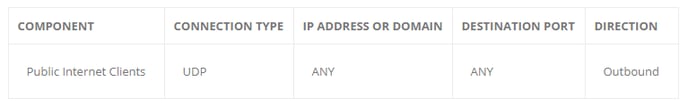
In this case, all connections go directly between Eyeson clients and cloud conference servers, and the STUN/TURN Media Proxy is not used in the active stream.
How Much Bandwidth Do I Need?
One of the advantages of single-stream technology in terms of bandwidth usage is that each client sends and receives only one stream, independent of the number of participants in a conference.
So, from the clients' point of view, the conference connection is reduced to a P2P call. Each client has only one upstream and one downstream.
The connection for up- and downstream of each client automatically adjusts with the real-time streaming capabilities of the network the client is located in. Possible adjustments:
- 960p @ 20fps --> approx. 1.5 Mbit/s
- VGA @ 20fps --> approx. 0.8 Mbit/s
- QVGA @ 20fps --> approx. 0.4 Mbit/s
- QQVGA @20fps --> approx. 0.1 Mbit/s
So the bandwidth usage range for an Eyeson connection is between 0.1 - 1.5 Mbit/s per client.
Please note that the quality of the video will be reduced by automatically adjusting to networks that do not fulfill the network requirements described in this article.
Screensharing is transmitted with up to Full-HD (1920x1080) / 30 fps. Bandwidth is limited to max. 1.5 MBit/s average.
Need Support?
Should you have any comments, suggestions or questions, please do not hesitate to contact support@eyeson.com!