Audio-Only Mode Explained
What is it and when should I use it?
If you have a slow or unreliable internet connection, video lags, or the connection drops, you might want to try Audio-Only Mode. This mode enables you to participate in a meeting even though your internet does not satisfy the network environment needed for Eyeson.
Kindly note, you do not need to turn this mode on when you use Eyeson from mobile if your internet connection is sufficient.
You must turn on Audio-Only Mode before you enter a video call. You cannot switch directly to this mode during the call. You can leave the call and join again or reload the page.

Once you've turned on Audio-Only Mode, click on Join to enter the meeting.
Audio Participant
You will be listed as an audio participant. In this example, Sarah is an audio participant, and she can only see the avatar images and names of other participants.
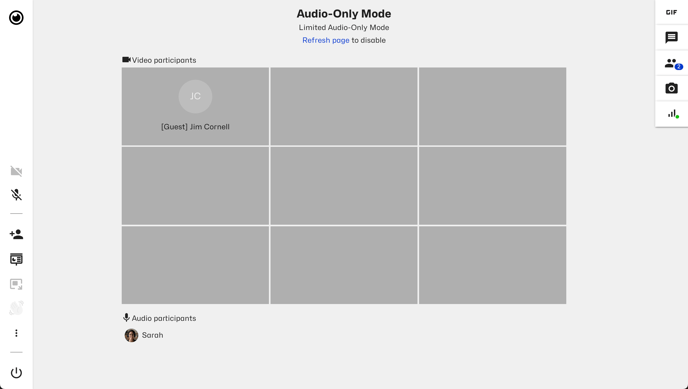
If you want to turn off Audio-Only Mode, refresh your page and disable it.
Video Participant
Other participants who joined via video see the usual video podium. Sarah will appear as an audio insert while talking.
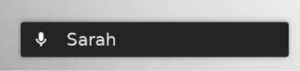
Need Support?
Should you have any comments, suggestions or questions, please do not hesitate to contact support@eyeson.com