Key Activation and Management of Multiple Keys
How to redeem a key and add other hosts to your team license?
How to activate an Eyeson license link purchased
After purchasing an Eyeson license, you will receive a link from FastSpring that looks like this: https://accounts.eyeson.team/licenses/new?token=<key>
Once you click on this link, you will be redirected to our login page. If you have already created an Eyeson account, you can log in directly to Eyeson. If you have not yet used Eyeson, the next step is to sign up so that you can activate your new license key (see screenshot below).
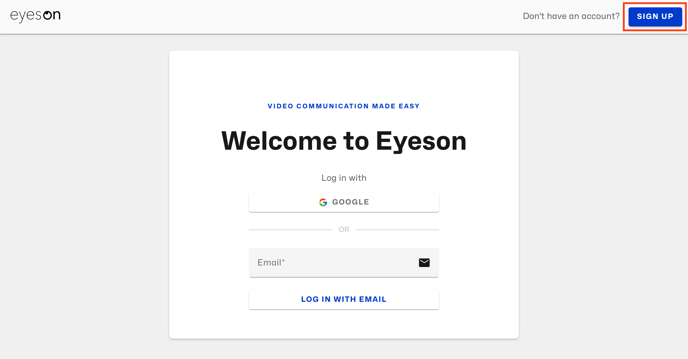
Go ahead and sign up - here you have two options, Google sign-up or create an account via email.
Once you've signed up, you will be redirected to a page where you can activate your license key. The license key form is pre-filled to make things easier for you!
After activation, use the panel on the left side of your account to manage/ view your license. If you have any questions about adding a teammate to your host list, click here.
Attention! It is important that you NEVER DELETE YOUR OWN ACCOUNT EMAIL from the host list. If you accidentally deleted it, you won't be able to access the system anymore as your account was registered with exactly this e-mail address. For more information click here.
Manage multiple Eyeson licenses
With each purchased team license, you can add other hosts (the number of hosts depends on the license plan) by typing in their email addresses. Don't worry: you can change this list anytime!
Buying additional license keys enables you to add more email addresses per license key. The assignment of hosts will only be available to you as the license holder. Keep in mind that Eyeson will not send automated invite emails, so make sure you let your invited hosts know they can use Eyeson from now on.
Again, it is important that you NEVER DELETE YOUR OWN ACCOUNT EMAIL from the host list.
What should invited people do?
- Go to https://accounts.eyeson.team/
- Sign UP with the email that the license holder assigned under the host list
- Enjoy Eyeson! ;)
If the invited people want proof that they are under your license, they should go to the "license" page and check the message that they are "a part of an active license." Like that:

Need Support?
Should you have any comments, suggestions or questions, please do not hesitate to contact support@eyeson.com!