How to test your microphone, camera and internet before a meeting
Please use our Eyeson Quick Test
You can test your audio and video with Eyeson before joining a meeting to ensure everything is working properly.
The steps below walk you through this process:
- Visit https://app.eyeson.team/quicktest/
- Click the Start Test button

- Choose the devices you want to check

- The page will display a window to test your speaker, microphone, Internet, and Eyeson features. In the best-case scenario, when all your devices, the Internet, and features are working fine with this browser, you should see this picture:
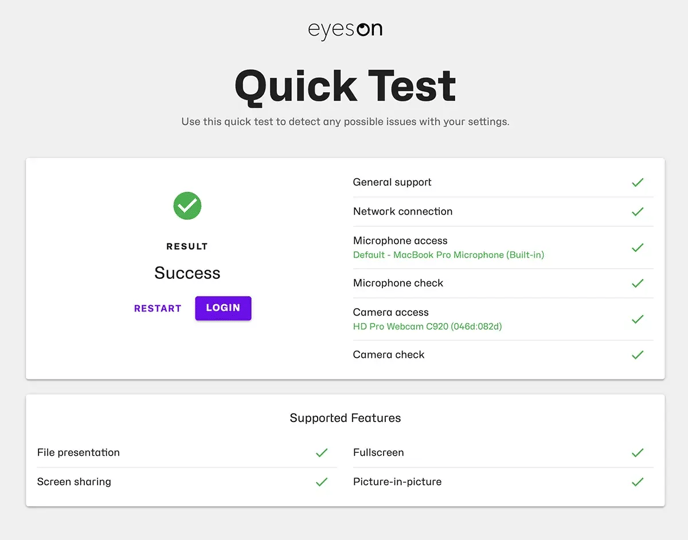
Test Results:
- If you are having any issues with your audio/video, a message will provide you with troubleshooting tips. For example:
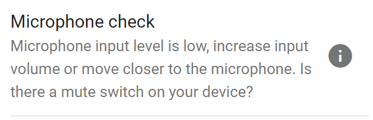
- In case your Internet speed doesn't satisfy the environment requirements for the use of Eyeson, here is what you can do:
- Try to enter the meeting with the camera off
- Enter the meeting via Audio-Only Mode
- Deactivate VPN to communicate via the private network instead of via the company network (if applicable) - If some features do not work, open the page in another browser. Read our article on which web browsers are supported by Eyeson.
Still can't find a solution?
Please send us your Quick Test results directly from the Quick Test page using the Support button, and we will get back to you. If you should need help as soon as possible, please feel free to additionally contact our support team.