Connect a device that can provide RTSP stream
Note: This application is a proof of concept. Do not use it for productive use.
![]() Start eyeson ghostbuster RTSP.
Start eyeson ghostbuster RTSP.
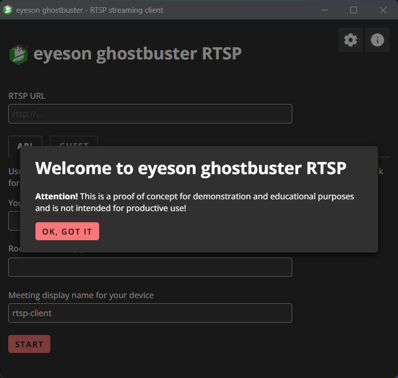
Provide the RTSP URL of your offsite device in the first field:
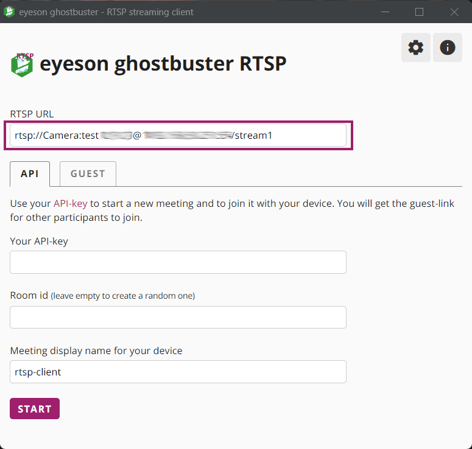
If you want to join a running meeting with your device, click on the "Guest" tab and enter the guest link.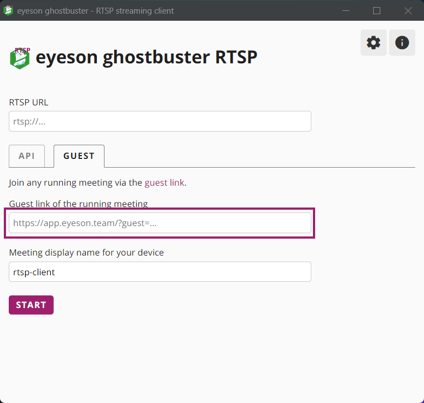
If you want to start a new meeting, enter your API key and click "Start"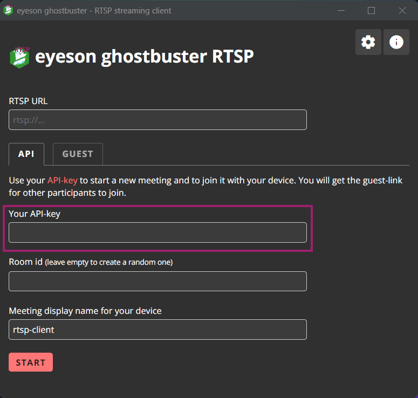
After you click on "Start", eyeson ghostbuster RTSP joins or starts the meeting and shows the incoming RTSP stream from the RTSP URL entered above.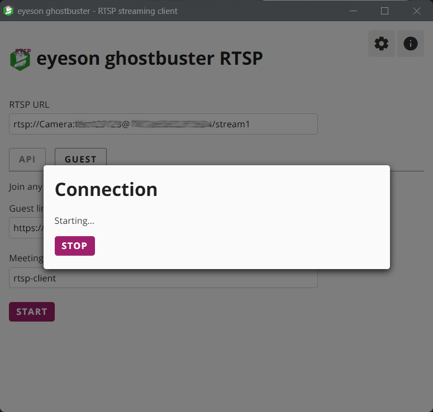
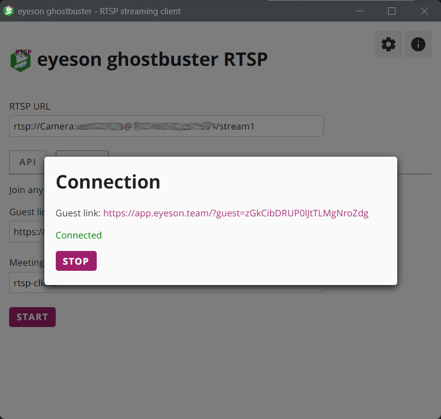
You can provide the guest link shown afterwards to other participants.