Connect a device that can RTMP stream
Note: This application is a proof of concept. Do not use it for productive use.
![]() Start eyeson ghostbuster RTMP.
Start eyeson ghostbuster RTMP.
If you want to join a running meeting with your device, click on the "Guest" tab and enter the guest link.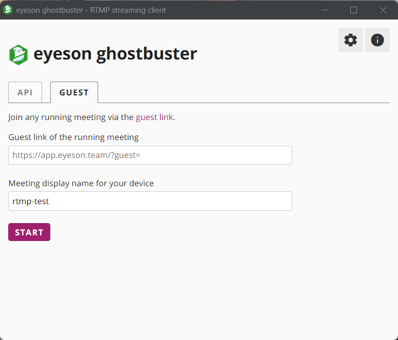
If you want to start a new meeting, enter your API key and click "Start"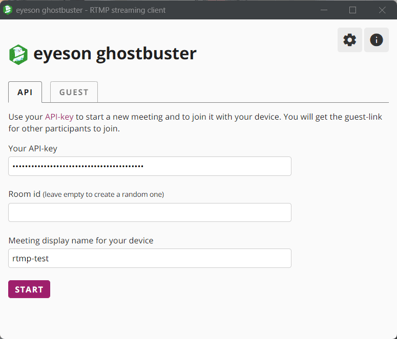
After you click on "Start", eyeson ghostbuster RTMP joins or starts the meeting and waits for an incoming stream on the addresses shown in the pop-up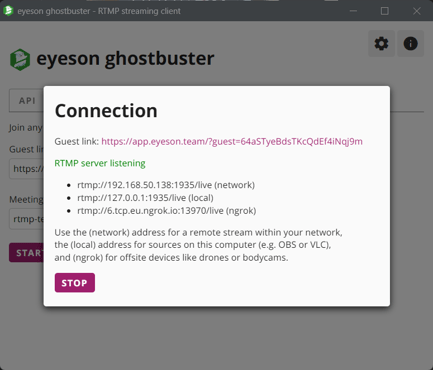
RTMP addresses
You can start live streaming to the RTMP address of this computer:
Use the (network) address for a remote stream within your network,
the (local) address for sources on this computer (e.g. OBS or VLC),
and (ngrok) for offside devices like drones, and bodycams.