Video Reaction with Meeting GIFs
Have Fun with Eyeson's Animated GIF Injections
Are you looking to show a quick emotional reaction in a discussion? Our video reaction feature is a fun way to do so.
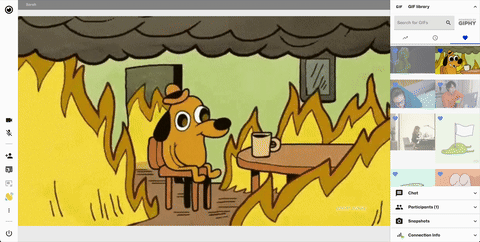
Using this feature, an animated GIF will be shown for a few seconds instead of your own video.
Just click the emoji icon on the right menu bar. It opens a reaction picker for different types of reactions and allows you to browse through GIPHY's database for additional animated GIFs. Cool, right!?
Note: GIF injections are enabled by default. You can disable them in your room settings.
Once you change the toggle for Video Reactions, simply hit Apply.
Need Support?
Should you have any comments, suggestions or questions, please do not hesitate to contact support@eyeson.com!