Live Streaming to Facebook
Connect to Facebook and run a live stream on your channel from Eyeson.
Follow the instructions below to learn how:
- Open Facebook and login to your account
- Click on "Live Video" in the "What's on your mind" section
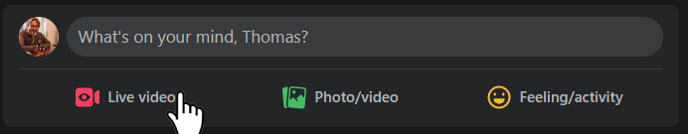
or open the Facebook create page and click on the "Create Live Stream" button. -
On the "Get started" page, you will find the server URL and stream key to copy and paste to Eyeson.
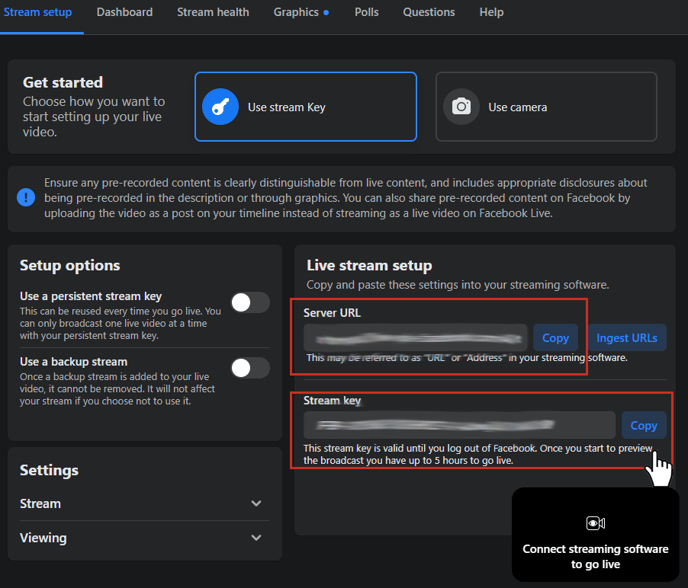
4. Proceed as described in the help article Live Streaming with eyeson.
Streaming to several platforms simultaneously
If you would like to stream to different or more platforms simultaneously, we recommend using a third-party provider (e.g., restream.io) that offers this feature.
Need Support?
Should you have any comments, suggestions or questions, please do not hesitate to contact support@eyeson.com!