How to Upgrade or Revoke your API Key
Upgrade your plan or revoke your API key at any time
If you are already using an Eyeson API key and would like to request an upgrade to a higher or operational plan, send us your request via this contact form.
For more information about our API pricing model, please visit this Help Center Article or our website under pricing.
Revoke or delete API key
You can also revoke or delete your key at any time by accessing the Developer Portal:
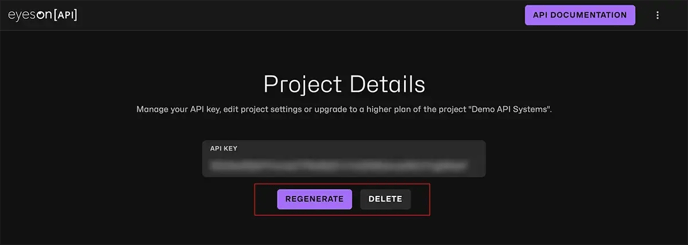
Documentation
To jump into our documentation, coding examples, libraries and developers blog, please visit our Eyeson Documentation.
API developer support
Developer questions regarding the API can also be created directly on our GitHub.