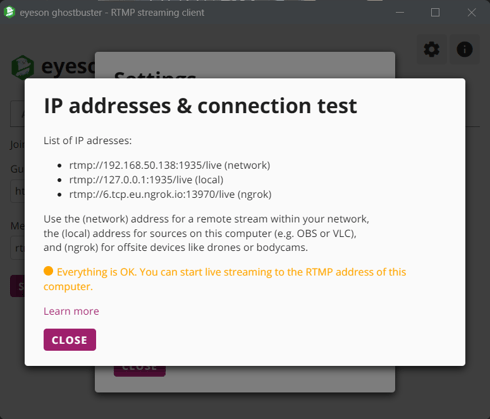Getting an RTMP stream from anywhere in the world into an eyeson meeting
Besides port forwarding or other ways to reach a computer inside an otherwise closed network, ngrok is a secure way to get access.
Install ngrok on the computer you want to run eyeson ghostbuster RTMP.
ngrok provides an installation guide on their download page. You have to sign up for a free account to activate ngrok correctly on your computer.
Check if ngrok is installed correctly
In eyeson ghostbuster RTMP click the settings icon ![]() in the upper right corner.
in the upper right corner.
Check the box "Enable ngrok".
Click on "browse" and choose ngrok.exe on your drive.
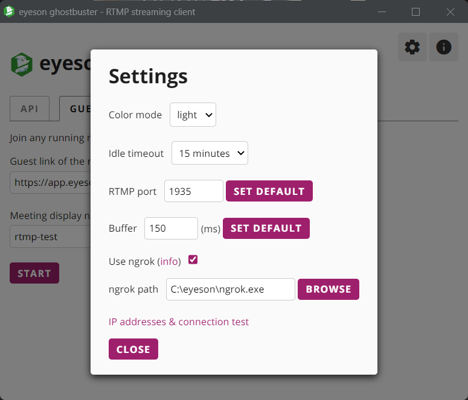
Tip: if you are expecting frame drops when streaming with an offsite device, increase the buffer time to a max of 300 ms
Now click "IP addresses & connection test" to test the network connection.