Overview Developer Portal
Upgrade to a higher plan, revoke your API key and check your account statistics at any time
You can always log in to your personal API Portal using this link: https://developers.eyeson.team
Regenerate or revoke an API key
You can regenerate or delete your key at any time in your Developer's Portal. Simply click on "Manage" on your project overview page. Then you will see this page:
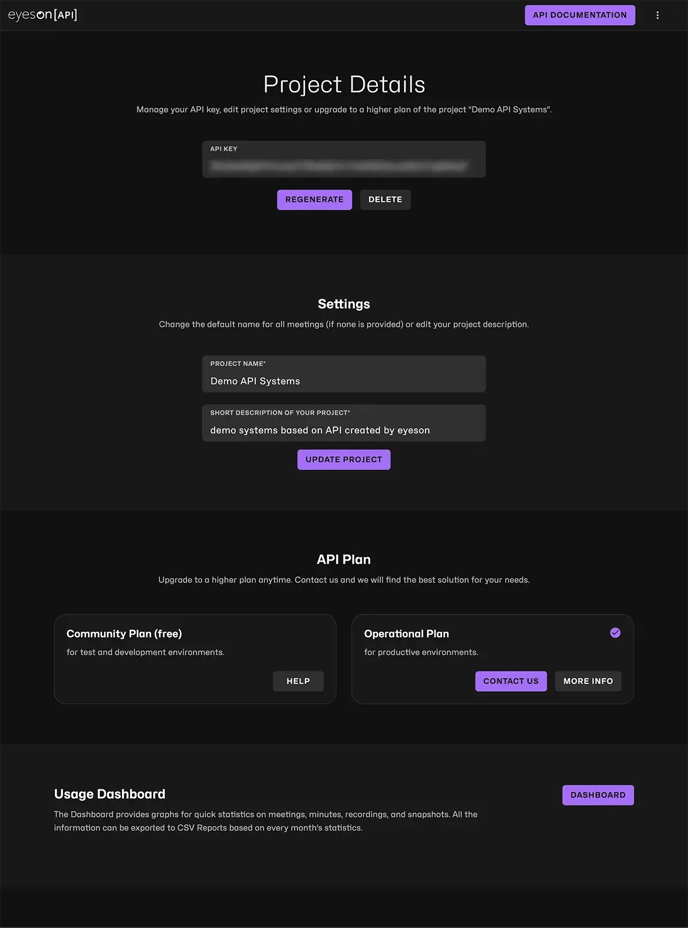
Upgrade
With your API key, you get 500 free minutes for the testing and implementation phase. At the same time, you can request a customized offer directly from your Portal.
In your project overview, click on "Manage". When you scroll down, you can contact us for a customized offer.
Project Dashboard
The Dashboard provides graphs for quick statistics on meetings, minutes, recordings, and snapshots. All the information can be exported to CSV Reports based on monthly statistics. This data can be used to see how many meeting minutes are left for the current period, analyze issues that may have occurred, as well as display past meetings held via your API key.

Additionally, you can see recent News & Updates from our Tech Team regarding the latest Eyeson releases. For more information on what's going on with Eyeson, and about our newest features and changes, please visit the following article:
The latest Eyeson Product Updates and Bugfixes
Documentation
To access our documentation, coding examples, libraries and developer's blog, please visit Eyeson Docs.
API developer support
For technical questions regarding your API Project, you can also create issues directly on our GitHub page.