Invite Guests with a QR Code
Qr code scenarios explained, to help facilitate your workflow!
Indeed, the primary function of the QR code is to invite others to your video call spontaneously. However, this quick link is also applicable and very helpful in different scenarios.
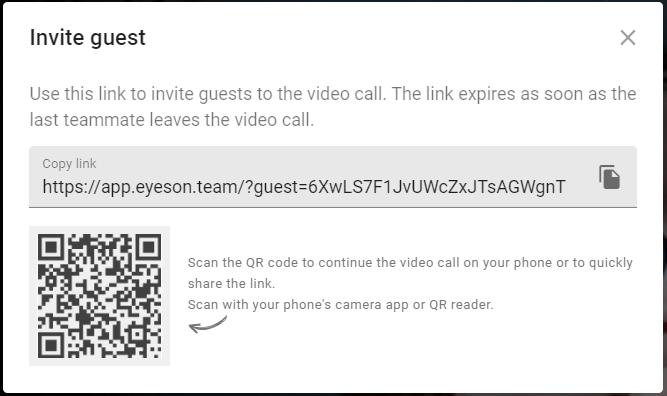
Geographical Relocation with Ongoing Video Call
Sometimes, you have to rush to another meeting or a personal appointment. Therefore, you have to leave your laptop and close your video meeting - WRONG.
Just scan the Eyeson Invite Guest QR code and continue your video meeting on your mobile phone or tablet. You simply transfer your video call on your mobile phone. Therefore, the video meeting flow is not disturbed and you can still participate in the meeting.
Corporate Network Issues
Often, the corporate network disturbs or blocks your video meeting. In this case, simply scan the QR code and continue your video meeting on your mobile phone or tablet.
Need Support?
Should you have any comments, suggestions or questions, please do not hesitate to contact support@eyeson.com!