How to Meet Successfully via the Eyeson App
Invite others to your meeting and get notified via the Eyeson App!
If you want to meet a friend or colleague in your room from your mobile, you have to simply send them an invitation link to your room.
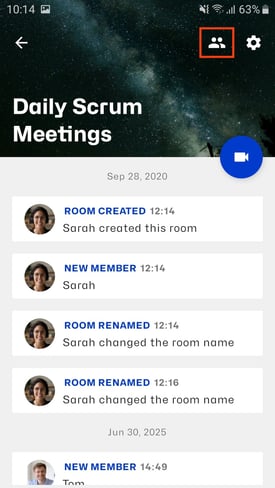
Tap on Invite People ![]() and then the Invite button.
and then the Invite button.
Just select your preferred communication tool. Eyeson will input the invitation link into the message.
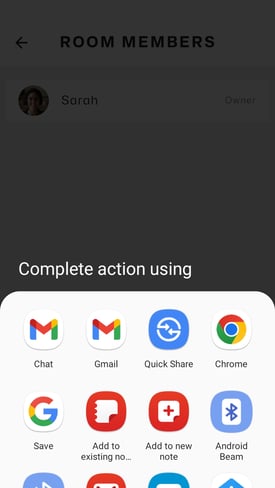
The person receiving your message only has to tap on the link, log into their Eyeson account, and meet up with you. In addition, you will receive a notification that somebody is joining your meeting room.
Need Support?
Should you have any comments, suggestions or questions, please do not hesitate to contact support@eyeson.com!