How Can I Cancel My Premium App Subscription on iOS?
For iPhone
If you want to cancel your Eyeson Premium subscription, you do not need to contact Eyeson since you can do it easily on your own.
As a first step, go to Settings.
Then, scroll down and tap on iTunes & App Store.
Now, tap on Apple ID:.... and then on View Apple ID.
Then, tap on Subscriptions.
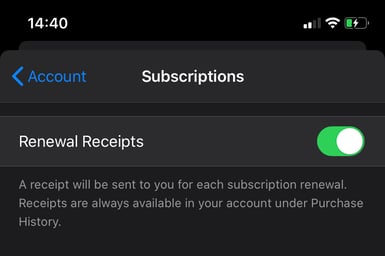
Now you have an overview of all your subscriptions. To cancel the Eyeson subscription, tap on the app and then on Cancel Subscription & Confirm.
Need Support?
Should you have any comments, suggestions or questions, please do not hesitate to contact support@eyeson.com!