To Continue Your Meeting on Your Computer
If you want to switch from the app to the web to enjoy all the eyeson features, you only have to scan the QR code. But how is this working?
First, open your video meeting group. Please tap on the settings button in the upper right corner.
The following window appears:
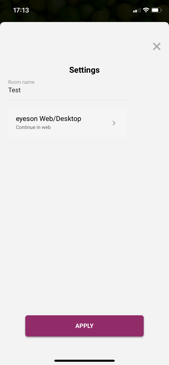
Click on eyeson Web/Desktop. When you tap on this button, your camera gets activated for scanning the code.
As eyeson suggests, insert web.eyeson.team in your browser (Chrome, Safari) and scan the provided QR code to log into your eyeson account. You can find the QR code of the meeting under the Invite Guest button

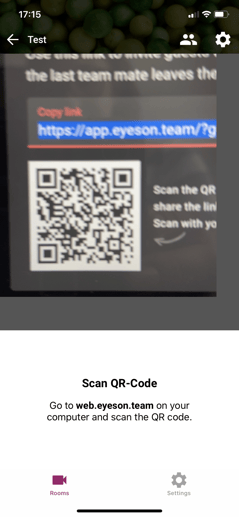
Congrats, now you can continue on the web!
Need Support?
Should you have any comments, suggestions or questions, please do not hesitate to contact support@eyeson.com!