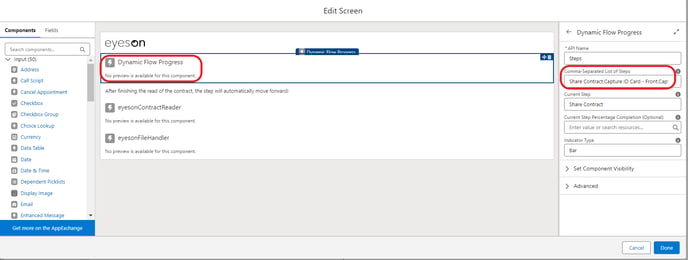You can find the meeting workflow available in the Flows list, under the Process Automation category.
- Click on Setup and search for "Flows" in the Quick Find box.
- Select Flows under Process Automation.
- Click on Meeting Flow in the right pane.
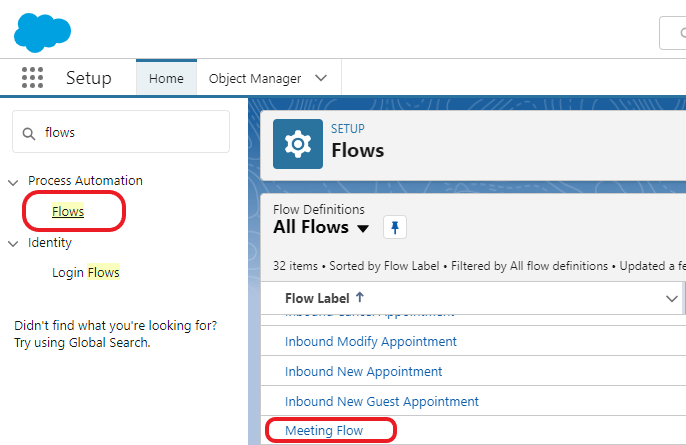
- You can now start customizing the standard meeting flow anytime, by editing its elements.
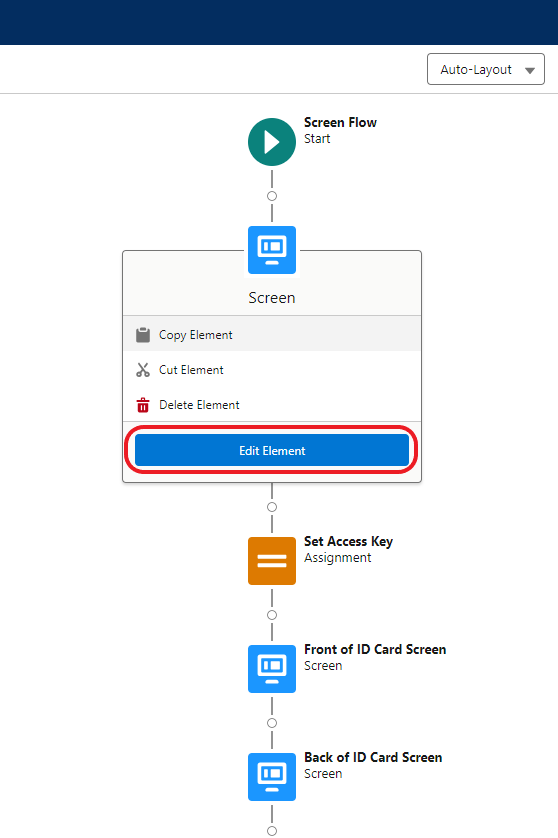
Let’s deep dive into a few examples:
Change Snapshot name
1. Click on Screen, and then click on Edit Element.
2. Go to eyesonFileHandler, and on the right side you will see listed the Image Name field. Here you can change how the Snapshot of the Contract is named.
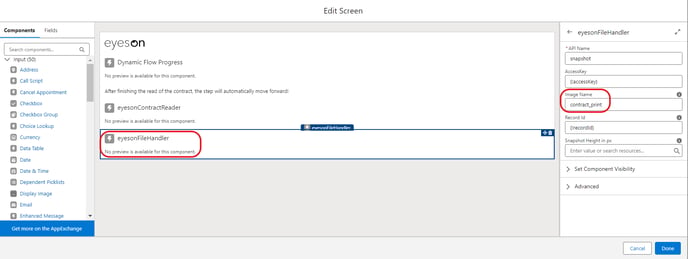
How the progress indicator looks like
1. Click on Screen, and then click on Edit Element.
2. Go to Dynamic Flow Progress, and on the right side you can edit the fields Comma-Separated List of Steps, Current Step Percentage Completion and Indicator Type, to personalize the flow progress.