Create Rooms in Your Eyeson Android App
Use Eyeson on the go!
Stay up to date with the Eyeson app while on the go.
Join your daily stand-ups on the go. Start instant video calls within seconds and receive a push notification when one of your teammates is ready to talk.
Here is how to get started:
After downloading the Eyeson app in the Google Play Store, you can sign in with Google or email. We provide these two ways of signing in because they are convenient and easy.

After you've signed in with your (licensed) Eyeson Account, you can see all your rooms.
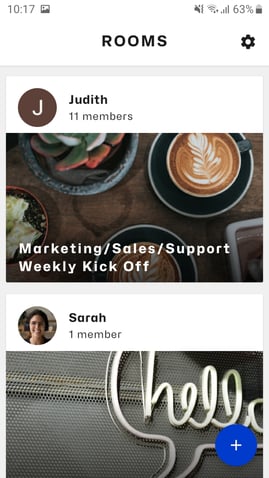
You can easily rename your rooms. Just tap on the Settings icon at the top right corner of the room detail view. There, you can also find other settings.
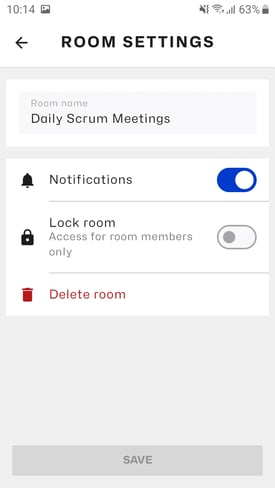
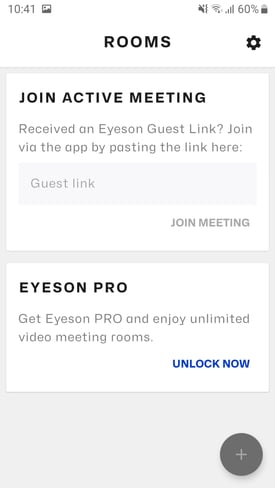
Need Support?
Should you have any comments, suggestions or questions, please do not hesitate to contact support@eyeson.com!